No-code AI is a powerful way to build models effortlessly. Take it to the next level by deploying your predictions in Zapier.
Artificial Intelligence is a powerful technology. Marketers can understand their users better than ever before, insurers can predict claims and create dynamic pricing, SaaS companies can predict churn and up-sell opportunities.
As long as you have historical tabular data (something like a CSV file), your imagination is the only limit. With no-code AI, any KPI can be predicted in clicks, rather than the months of coding it used to take.
However, AI is useless in a vacuum. What good are predictions if you’re not implementing them? If you’re going to predict user churn, employee attrition, or any other metric, you need to act on those predictions as well.
AI in Zapier
This is easier to do than ever with automation tools like Zapier. Zapier allows you to build workflows that connect the tools you use every day.
In this example, we’ll train an AI model to predict the odds of customer churn. We’ll then deploy it to Zapier to monitor our customer CRM, and if there’s a high probability of a user churning, we’ll send an email to our Customer Success Representative or another employee to give a heads-up. You could even email customers at a high risk of churn with a free offer or discount.
1. Building A Churn Prediction Model
To start, let’s make a Pro account on Obviously.AI — we get a 14-day free trial, with no credit card needed.
After logging in, we can immediately see that a “sample dataset” on churn is selected. It’s easy to connect your own dataset by hitting the “Add Dataset” icon on the left. For this example, we’ll just use the sample dataset.
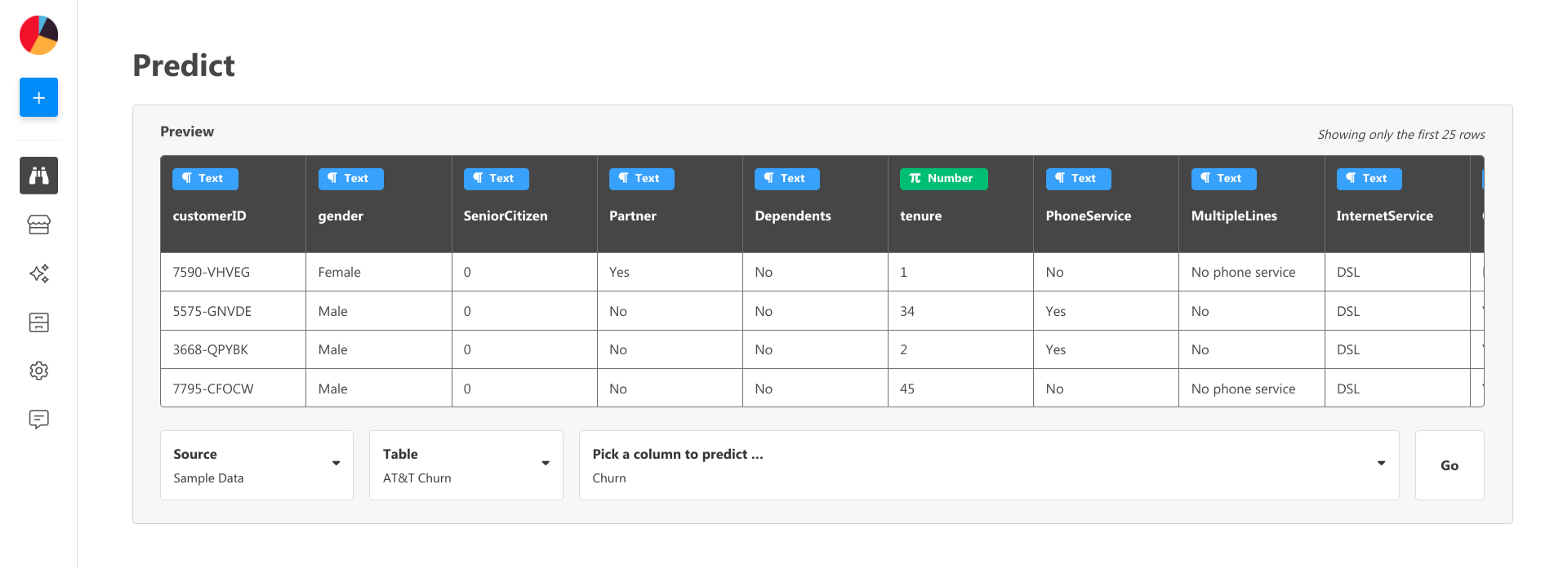
The KPI we want to predict, churn, is already selected, so we can make a prediction just by hitting “Go.” After clicking go, we can see that our dataset is fit for making predictions, so we can hit “Start Predicting.”

And we’re done! We’ve now built an accurate machine learning model to predict customer churn, and we can see the drivers behind churn, build personas, and more. Let’s move on to building a Zapier sequence, so you can deploy these predictions in the real world.

2. Building a Zapier Flow
Now, let’s make a free Zapier account. We’ll first connect to a dataset that has our customers, so that for every new customer, we predict their odds of churn. For you, this might be Salesforce, Hubspot, some other CRM, or even just Google Sheets. For this demo, we’ll select “New Spreadsheet Row in Google Sheets” as the trigger to activate a Zapier sequence.
After selecting that trigger, I simply located my customer CRM Google Sheet, which I titled “Churn Prediction.”

Next, we’ll select “Webhook,” and then “Custom Request.” This is how we’ll integrate with Obviously AI.

To set up the Custom Request, add in these details:
- Method: POST
- URL: https://api.obviously.ai/user/persona
- Data: read this documentation
- Headers: Authorization | ApiKey {ENTER_API_KEY}
The “Data” field is how you pull information from Google Sheets into Zapier, like so:

Simply match up the column names in your data with the column names used in your model.
To set it all up, you’ll also need your Report ID and API key. Your API key can be found in your account, which gets added as a “Header” in Zapier. To get the Report ID, head to the “Export Predictions” tab in Obviously AI, and click on the shareable report link.
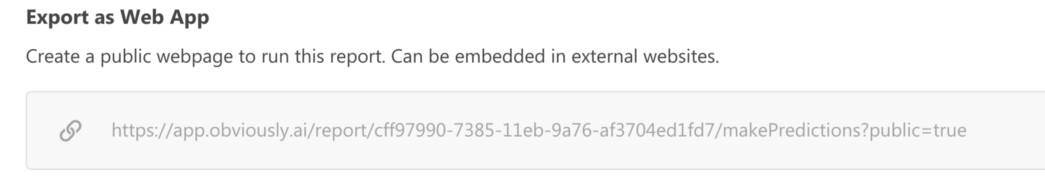
The Report ID is the ID you see in that URL. In the example above, it’s “cff97990-7385-11eb-9a76-af3704ed1fd7." As you can see in the documentation, this gets added in the bottom of the “Data” field in Zapier.
Now, we can test our Zap, which sends data from our customer CRM to our churn prediction model, and we’ll get the probabilities of churn as an output. With these predictions in Zapier, we can now do anything we want with them: Send them to a Slack channel, send an email to our team, add the prediction to our CRM, or anything else.

For now, let’s just update our CRM with the probability of a customer churning. This can be done with the action titled “Update Spreadsheet Row in Google Sheets.” We’ll simply select the row we’ve been dealing with.

Then, all the way at the bottom, add the aforementioned probability of churn to the last column.

Now, let’s create a “filter” in Zapier to send us warnings when a customer is at a particularly high risk of churn. Below, I set up a filter that gets activated when the probability of churn is higher than 70%.
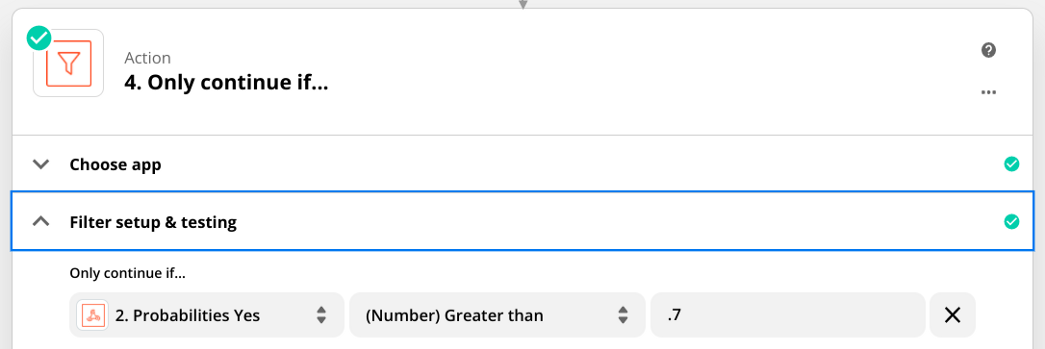
If the probability of a given user churning is higher than 70%, I can get an email with the details, allowing me to take action to prevent churn before it happens.

Summary
Zapier is a powerful way to automate practically anything in your workflow. With Obviously AI, you can integrate the power of machine learning to create AI-driven workflows.

















